The Onboto App gives you access the power of the latest LLMs and generative image APIs directly into your Mac OS.
Keep track of your prompts and the applications they were used in with the Menubar application.

Type or speak your prompt in any application and watch as ChatGPT and Dall-E work their magic to generate stunning results in seconds.

Hit [Option] + "u" and speak your prompt.
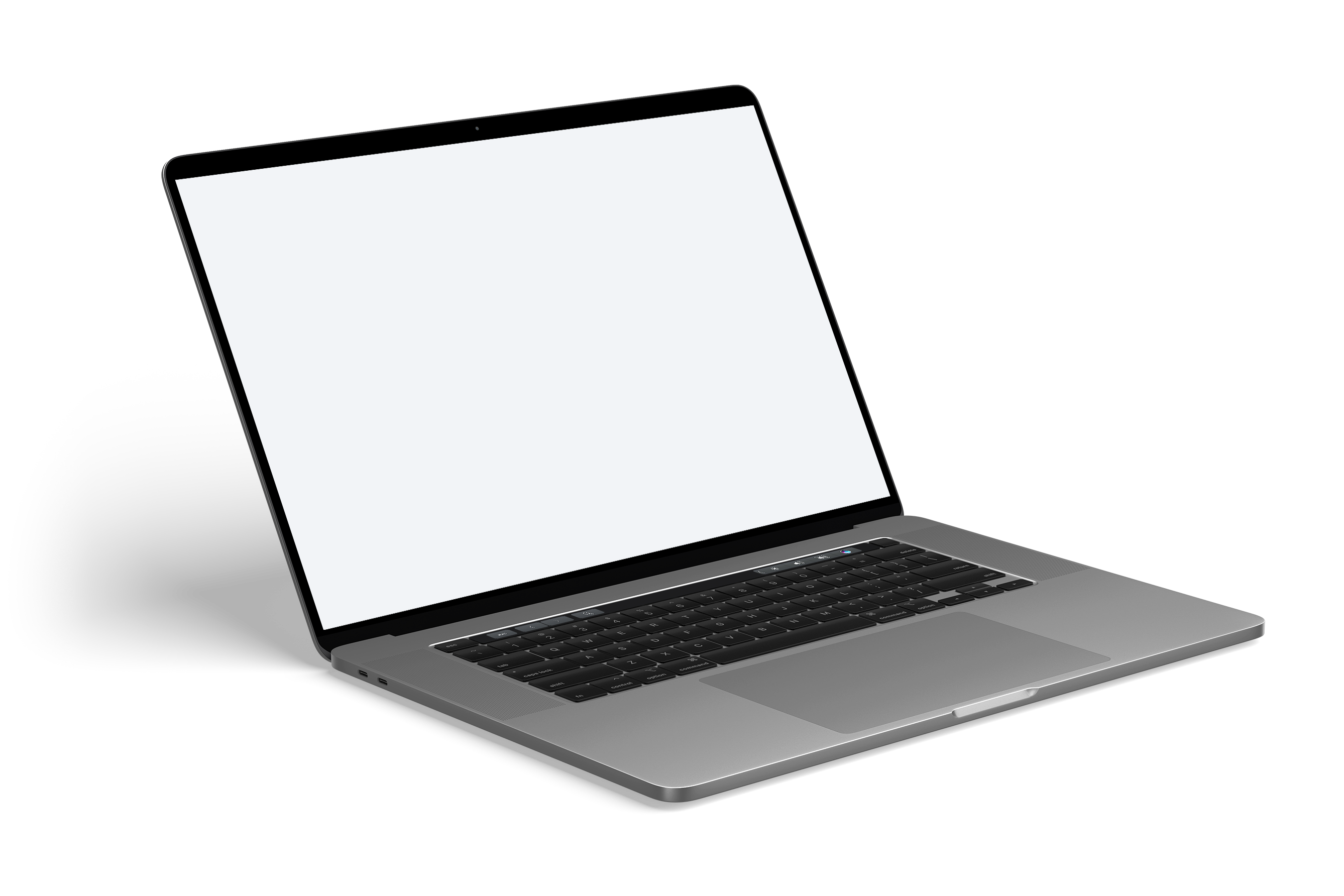


Everything you need to know
Yes. You need to have an OpenAI account and a valid API key to use in the Onboto application. The API costs truly costs very little. A typical chat conversation is around 1000 characters, which costs about $0.001. That's less than a cent. You can have thousands of chats and it will only costs you about a $1.
In any text field you just have to type ## your prompt ## . In the future you will be able to change the double hashtags to any value you choose.
For image generation you can also press [option] +u and speak your prompt. Onboto will automatically paste it into your application.
The Onboto app will require a one time charge to use. You will need to have a working OpenAI API Key in order to use the app. When you use the API Key, you pay directly to OpenAI for the amount of credits/tokens you use.
No, we don't collect any data. This is a static application, it doesn't have any backend server. When you enter your API key, it will be stored locally. All API requests are sent directly from your browser to OpenAI server to interact with ChatGPT.
Go to OpenAI's Platform website at platform.openai.com and sign in with an OpenAI account.Click your profile icon at the top-right corner of the page and select "View API Keys."Click "Create New Secret Key" to generate a new API key.
Not now, sorry! But we'll keep you updated when we support other Operating systems.